Today’s look into all the best apps and programs available to help you get into all things music is focusing on virtual musical instruments. After looking at DJ tutorials on YouTube and the best karaoke apps for iPhone and Android devices, we’re going to complete your musical line-up showing you how to source instruments for your musical project. After you’ve been through today’s guide, you’ll have everything you need to produce tracks that wouldn’t sound out of place at the top of the charts.

You’ll be surprised at how innovative app developers and musicians have been in coming up with virtual instruments. Thanks to touchscreens and other new control features, virtual instruments now have a new and improved tactile element to them that genuinely makes them feel a lot like playing actual instruments. Let’s go through some of the best virtual instruments for mobile and desktop devices.
Musical instrument apps
Check out our favorite musical instrument apps below. You’ll be able to use these to create a virtual band all on your own or to create music with your friends even while you’re all stuck in your homes.
GarageBand

Apple’s GarageBand is the all-time classic virtual instrument program. The music production software gives you everything you need to start a band on your own by giving you access to many different virtual instruments including guitars, pianos, drums, and more. The program also works as a fantastic track producer for complete bands by giving you the ability to manage tracks from real instruments too.
Impressively, GarageBand works on MacBook but is also available for on iOS for iPhones and iPads too. If you know a thing or two about music and have the patience to stick with a project and go through tasks systematically, GarageBand will give you everything you need to create music of almost any genre.
Virtuoso Piano Free 3

The Virtuoso Piano app is so innovative and well-made that you won’t be able to help yourself but be impressed, should you decide to download it. The app turns your phone’s touchscreen into a keyboard but being a screen, it also comes with a plethora of other neat features such as being able to label the keys with their subsequent notes.
The free version of the Virtuoso Piano app puts a complete piano to play although you’ll have to scroll through various sections of your piano to get through all the different octaves. Admittedly, this makes it challenging, if not impossible, to play any sort of complex composition yet the app is impressive, nonetheless. Another key consideration here is that the app works best when used with headphones as your phone’s speakers won’t do your playing justice on their own.
Real Guitar Free

Here we have another innovative and impressive app that makes the most of the touchscreen technology that comes standard with all modern Android smartphones. Not only does the app make it possible to practice playing guitar without actually having one it will also teach you how to play the guitar too, showing you all the common chords and also having comprehensive lessons for many popular songs.
The app works by showing guitar strings on your phone’s screen and allowing you to practice both strumming and fingering in order to produce the sounds you’re after. The reproduced sounds are of a very high standard and the app also comes loaded with different effects including acoustic guitars, electric guitars, classic variations and even a 12-string variation too. Real Guitar Free also comes loaded with practice modes, chord recital modes, and even music theory. There is an impressive depth of content here that deserves checking out.
Drums

The Drums app for Windows 10 doesn’t over complicate things but does what does it does very well. If you have a touchscreen device this app basically gives you access to an epic, fully loaded drum kit complete Kick Pedals, Snares, Toms, Hi-Hats, and more. You can use this app on Windows 10 devices that don’t have touch support as the app works with a mouse, but in reality, you won’t be able to get anything more complicated than a simple beat out of this app if you’re using a mouse.
The way Drums works is to show you a bird’s eye view photo of a complete drum kit, with each drum having interactive elements built into the image. When you hit the picture of an individual drum it will play the corresponding sound. Et voila, you have a complete virtual drum kit that you can use to create the beats and set the pace for your virtual band’s songs and tracks. This app works really well too when used with touchscreen support and you’ll be surprised at just how well you’ll be able to create drum tracks for your tunes.
Voice Training
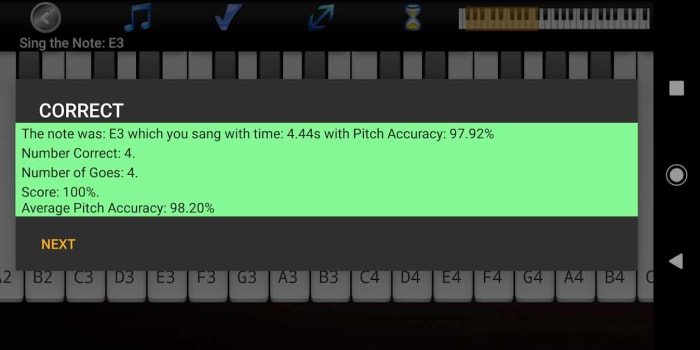
OK, so you’ve got your hands on all the virtual instruments your virtual band could ever need. There’s still something missing though, and that is a powerful, yet soulful lead singer who can connect with your audience and tug on their heartstrings. You’re going to need an emotional connection with your fans if you’re going to succeed and for that, you’re going to need to be able to sing. There’s no virtual instrument for this one though, but what we have got is a virtual voice coach that will help you develop your singing skills until you can hold a note with the best of them.
This app will help you simulate real-life singing lessons, track your progress, and also introduce interactive teaching elements such as singing games and vocal range examinations. If you’re looking to improve your singing, you need this app.




